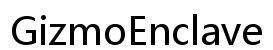How to Fix Headphones with No Sound
Introduction
Experiencing headphones with no sound can be incredibly frustrating, especially when you rely on them for work or leisure. The issue can stem from a variety of causes, but there’s no need to panic. Many solutions are straightforward and can be managed at home. This comprehensive guide will walk you through the process step-by-step, ensuring you cover all possible angles for why your headphones might not be working. From initial troubleshooting to advanced fixes, we’ll help you restore your headphones to their optimal performance. Let’s dive into solving this issue efficiently.

Initial Troubleshooting Steps
Before diving into more complex fixes, let’s start with some initial troubleshooting steps to identify the problem.
- Check the Connection: Ensure the headphone jack is fully inserted into the device’s headphone port. A loose connection could be the culprit.
- Try Different Devices: Connect your headphones to another device. If they work, the original device might be the issue.
- Adjust Volume Settings: Make sure the volume is turned up both on your device and the headphones themselves. Sometimes, the volume might be muted or set to a low setting.
- Restart Your Device: Rebooting your device can sometimes solve the issue, as it may reset the system’s audio settings.
If the initial steps haven’t resolved your problem, there’s still more to investigate. Let’s move on to inspecting the headphones themselves.

Inspecting the Headphones
Taking a closer look at your headphones can reveal physical issues that might be causing the sound problem. Follow these inspection steps carefully:
- Examine the Cable and Plug:
- Look for any visible damage to the cable. Frayed or exposed wires can interrupt the audio signal.
- Check the plug for any dirt or debris that might be obstructing the connection.
- Inspect the Headphone Jack:
- Look inside the headphone jack for any blockages. Dust or lint can build up and prevent a full connection.
-
Use a flashlight to inspect the port carefully.
-
Assess the Earpieces:
- Ensure the earpieces are not clogged with earwax or dirt. This can muffle or completely block sound.
- Gently touch the earpieces while playing sound to see if they are vibrating, indicating the issue might be with external factors rather than the headphones themselves.
If you’ve inspected your headphones and didn’t find any noticeable issues, it may be time to consider software and driver-related problems.
Software and Driver Issues
Software glitches or outdated drivers can often lead to headphones not producing sound. Here’s how to tackle these issues:
- Update Audio Drivers:
- For a computer, navigate to the Device Manager, find your audio drivers, and update them to the latest version.
-
Outdated drivers can cause compatibility issues with your headphones.
-
Check Audio Settings:
- On a computer, go to the sound settings and ensure your headphones are set as the default device.
-
For smartphones, check the audio output settings in the device’s settings menu.
-
Run Audio Troubleshooter:
- Many operating systems, including Windows, offer built-in troubleshooters that can automatically detect and resolve audio issues.
-
On Windows, navigate to Settings > Update & Security > Troubleshoot, and run the audio troubleshooter.
-
Reinstall Audio Drivers:
- Sometimes updating isn’t enough. You may need to uninstall your current audio drivers then reinstall them to resolve deeper issues.
Should software and driver adjustments fail to restore sound, cleaning your headphones might offer the solution you need.
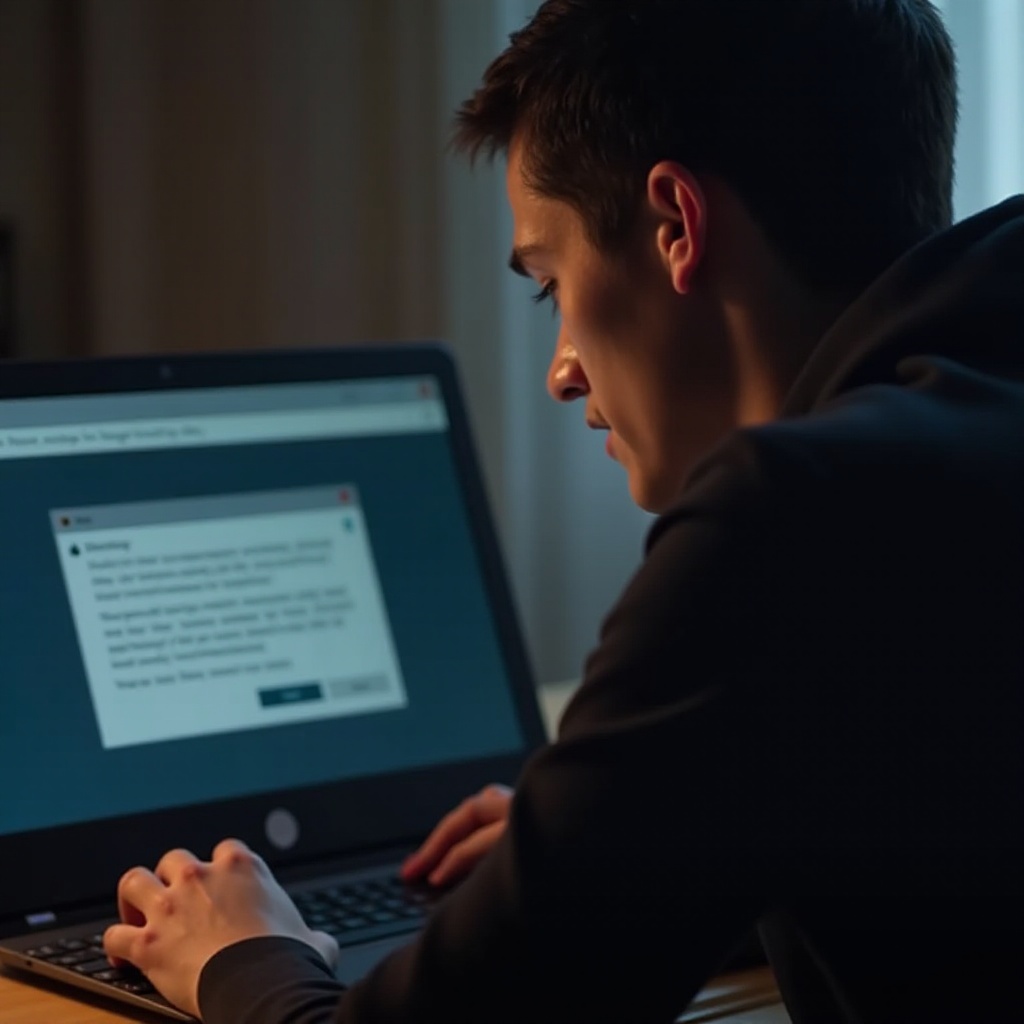
Cleaning Your Headphones
Dirt and debris can impede the functionality of your headphones. Regular cleaning helps maintain sound quality and prolongs lifespan. Here’s how to clean them:
- Use a Soft Cloth:
-
Wipe down the exterior of your headphones with a microfiber cloth.
-
Clean the Ear Tips:
- If your headphones have removable ear tips, take them off and clean them with a mixture of warm water and mild soap.
-
Allow them to dry completely before reattaching.
-
Remove Dust from the Jack:
- Use a can of compressed air to blow out any dust or debris from the headphone jack.
-
A fine brush or toothpick can also be gently used to clean inside the jack without damaging it.
-
Earpieces:
- For non-removable parts, use a slightly damp cloth to clean away residue. Ensure no moisture enters the internal components.
Clean headphones can often resolve minor sound issues, but if your headphones are still silent, it might be time for some advanced fixes.
Advanced Fixes
When basic troubleshooting doesn’t yield results, consider these advanced fixes:
- Repair the Cable:
- If you’re handy with tools, you can attempt to repair a damaged cable using electrical tape or by replacing the cable entirely.
-
This requires cutting out the damaged section and soldering the wires back together.
-
Replace Ear Pads:
- If sound quality deteriorates due to worn-out ear pads, replacing them can restore comfort and improve audio experience.
-
Most manufacturers sell replacement pads for their models.
-
Internal Inspection:
- If you’re comfortable opening your headphones, inspect the internal components for any soldering connections that might have come loose.
- Use a multimeter to check continuity in the wires.
Advanced fixes should only be attempted if you feel confident in your skills, as improper handling can worsen the issue. Finally, it’s time to wrap up and address some common questions.
Conclusion
Dealing with headphones that produce no sound can be a challenge, but following these steps will help you diagnose and fix the issue. Whether it’s a simple cleaning, adjusting software settings, or attempting advanced repairs, you now have the knowledge needed to restore your headphones. Regular maintenance and gentle use can prolong their life and enhance your audio experience.
Frequently Asked Questions
Why are my headphones not producing any sound?
Headphones might not produce sound due to loose connections, outdated drivers, internal damage, or dirt blocking the components. Systematically troubleshooting each potential cause can help resolve the problem.
How often should I clean my headphones?
It’s advisable to clean your headphones every few weeks, depending on usage. Regular cleaning helps maintain sound quality and hygiene.
When should I consider buying new headphones?
If you’ve tried all the troubleshooting steps and your headphones still don’t work, or if they suffer from irreparable damage, it might be time to consider buying a new pair. Updating to newer models can also provide improved audio quality and features.