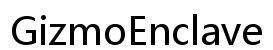Why Does My Computer Take So Long to Boot Up?
Introduction
Booting up a computer should be a swift process, but that’s not always the case. When your machine takes too long to start, it can be incredibly frustrating and disruptive. There are several reasons why your computer may be slow to boot, from hardware issues to software problems. Understanding the root cause can help you resolve these issues effectively and regain control over your device. In this blog post, we will delve into the common culprits behind slow boot times and offer practical solutions to speed up the process.

Hardware-Related Reasons
Hardware is a common factor that can impact the speed at which your computer boots. Three main hardware issues tend to affect boot times significantly.
Insufficient RAM
Random Access Memory (RAM) plays a crucial role in how quickly your computer starts. When you turn on your computer, it loads the operating system and essential files into RAM. If you don’t have enough RAM, this process takes longer as the system struggles to allocate memory resources. Upgrading your RAM can significantly improve boot times and overall performance.
Hard Drive Issues (Aging HDD vs. SSD)
The type and condition of your storage drive directly impact boot times. Traditional Hard Disk Drives (HDDs) are slower compared to Solid State Drives (SSDs). If you’re using an older HDD, it can dramatically slow down the boot process due to slower data transfer rates and potential wear and tear. Upgrading to an SSD can lead to markedly faster boot times, as SSDs have no moving parts and offer quicker access to data.
Outdated BIOS or UEFI Firmware
The BIOS (Basic Input Output System) or UEFI (Unified Extensible Firmware Interface) initializes hardware before the OS starts. Over time, outdated firmware can struggle with compatibility issues, leading to delayed boot times. Installing firmware updates provided by your motherboard manufacturer can resolve these problems and improve boot efficiency.
Each of these hardware-related issues can substantially affect your computer’s boot speed. Still, software problems are equally significant contributors to slow boot times.
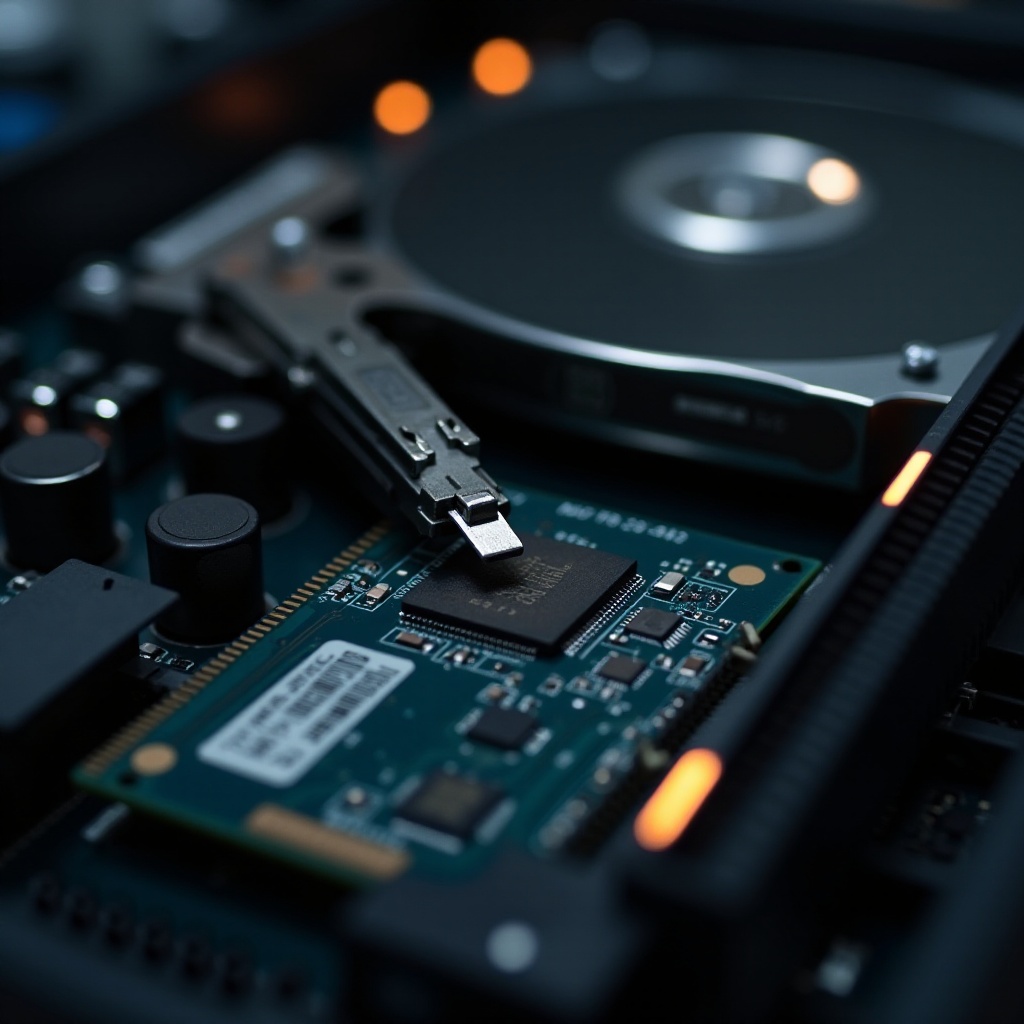
Software-Related Reasons
Software misconfigurations and issues can also cause delay during boot-up. Here are some common software-related problems:
Too Many Startup Programs
When your computer boots up, it loads all the programs that are set to start automatically with Windows. If there are too many startup programs, this process can become sluggish. Each additional startup program consumes resources and extends boot time. You can significantly improve your boot times by disabling unnecessary startup programs.
Corrupted or Outdated Operating System
An outdated or corrupted operating system can result in delays during the boot process. OS updates often include performance improvements and bug fixes that can optimize boot times. If your OS is corrupted, it may struggle to load components correctly, resulting in slow boot speeds. Regular updates and occasional reinstallation can help ensure the OS remains efficient.
Third-Party Antivirus Software
In some cases, third-party antivirus software can slow down your computer’s boot process. These programs often perform a thorough scan during startup, which can delay boot times. While essential for security, it’s crucial to strike a balance by selecting antivirus software known for its efficiency.
Understanding software-related issues helps in realizing how non-hardware components can lead to slow boot times. However, other factors might also be contributing to the problem.
Other Contributing Factors
Several other elements, often overlooked, can cause slower boot times.
Fragmented Hard Drive
Over time, files on your hard drive can become fragmented, meaning parts of files get scattered across the disk. This fragmentation forces the drive to work harder to access files, thus affecting boot times. Regularly defragmenting your hard drive, if you’re using an HDD, can streamline this process and improve boot times.
Malware and Viruses
Malware and viruses are pernicious and can wreak havoc on system performance, including significantly affecting boot times. These malicious programs can run numerous background processes that take up system resources. Regularly running security scans and malware removal tools can help keep such threats at bay.
System Overheating
System overheating can lead to hardware throttle or failures, subsequently slowing down the boot process. Ensuring proper ventilation, cleaning dust from components, and using cooling solutions like fans or cooling pads can help maintain optimal system temperatures and boot speeds.
Having understood the myriad factors that could be causing your computer’s slow boot time, let’s now explore solutions to mitigate these issues.
Solutions to Speed Up Boot Time
Implementing effective solutions can alleviate slow boot times and enhance overall performance.
Upgrade Hardware (RAM and SSD)
Upgrading your RAM and transitioning from an HDD to an SSD are among the most effective methods to quicken your system’s boot times. More RAM allows better handling of start-up processes, and SSDs provide significantly faster data access speeds.
Optimize Startup Programs
Managing startup programs is another straightforward way to boost your boot times. Utilize tool like the Task Manager or third-party software to disable unnecessary programs from starting up with your system.
Regular Maintenance and Software Updates
Regularly updating your OS, drivers, and firmware ensures your system runs efficiently. Combined with periodic maintenance tasks such as disk defragmentation and malware scans, these practices help sustain optimal boot times.

Conclusion
Slow boot times can stem from a range of hardware and software issues, but most can be effectively managed or eliminated through targeted upgrades and regular maintenance. By understanding the root causes, from insufficient RAM and aging HDDs to bloated startup programs and malware, you can take informed steps to speed up your computer’s boot process.
Frequently Asked Questions
How can I check what programs are slowing down my startup?
You can use the Task Manager in Windows (Ctrl+Shift+Esc) to review and manage startup programs. On the Startup tab, you’ll see a list of all programs set to run at startup, along with their impact on boot time.
Can a virus be the reason my computer is slow to boot up?
Yes, malware and viruses can significantly slow down your computer’s boot process. Running regular anti-virus scans and removing threats can help improve boot times.
How frequently should I update my BIOS firmware?
Updating BIOS firmware is not needed frequently but should be considered if you’re experiencing hardware compatibility issues or if a manufacturer release notes a significant update. Checking for updates bi-annually or annually is generally a good practice.